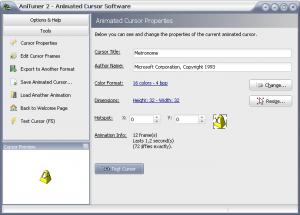AniTuner
2.0.0
Size: 1.52 MB
Downloads: 2975
Platform: Windows All
Customization has always been a fun feature of MS Windows. From colors to sounds, you can change mostly anything. Some aspects, like the mouse cursor, require loading specific files, which you have to search for on the Internet or acquire them by other means. Using AniTuner, you can create and customize your own cursors. From simple pointers to animations, the program lets you make them look however you want.
The software is free and there are no restrictions or limitations to stumble upon. The setup file is only one and a half Mb, so you can download and install AniTuner in a minute. There is no need to install additional tools to support the animations. After installing, you can run the program immediately.
A cursor can be created and customized with different sets of options, which are organized in separate sections on the interface. The buttons on the left side of the interface will let you switch between the options at any time. It may look like there is much to click on, but if you take a closer look, you will see that there is nothing to worry about. The core functions are not many and they are all you need to create a custom cursor.
You can import an image in JPEG, BMP, PSD or other formats, which will be used as the cursor itself. This is why the program supports many formats. For better results, you may import a format which will keep an image's transparency settings. In the Cursor Properties section, the cursor can be set to black and white, 16, 256 colors or true colors (32-bit), including alpha channel. An option to keep the background transparency can be enabled from here as well. It is also possible to change the cursor's dimensions and hotspot.
Animating a cursor is done frame by frame, just like creating a Power Point presentation. You have to import multiple images and place them in a certain order, which means that an animation can be as smooth as you want to. If you import a large number of images, which are slightly different, you can create a smooth animation. Finally, you can save the cursor, animated or not, as .ani file or other formats, including .gif, .swf and more.
Pros
AniTuner gives you a good grip on creating and animating mouse cursors. You can save them in various formats and you can use it as the default Windows cursor.
Cons
Some options tend to get in your way, rather then help you, but nothing too serious. If you are tired of the standard Windows cursors, you can create and customize your own, from the ground up, with AniTuner. The flexible options it provides will help you create smooth cursor animations.
AniTuner
2.0.0
Download
AniTuner Awards

AniTuner Editor’s Review Rating
AniTuner has been reviewed by Frederick Barton on 23 Mar 2012. Based on the user interface, features and complexity, Findmysoft has rated AniTuner 4 out of 5 stars, naming it Excellent